24x7 access to a team of Magento-certified support engineers who know your application and can assist with configuration, scaling, optimization, ongoing management and more. Standard support is included with all paid accounts on Engine Yard.
Through a thorough onboarding process, a team of support engineers learn the intricacies of your application as a Premium Support Customer. Before you have any problems, you have a team ready to respond 24x7. They know Magento, they know Engine Yard, they know your application, and they know what is important to you.
Familiarity means uptime.


With knowledge of your ecommerce application, your support engineers will set up customized monitors for your application. The monitors will notify the support team of performance or server problems. Before you call, they can be responding and resolving. You may never even need to pick up the phone.
Ecommerce is a special beast. Companies require security and stability. They thrive on quick shopping carts and flexible catalogs. Magento on Engine Yard is designed just for the requirements of ecommerce applications.
As an extention of your site’s DevOps team, the Engine Yard support crew does responsive management. Notified by custom alerts your support team will:
Reboot or rebuild servers experiencing problems.
Monitor and restart services if application or configuration changes get tangled up.
Respond to rogue processes that are consuming excessive resources.

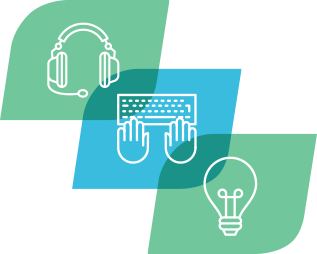
We are not just waiting around for problems. Your support team is enabled to help tune and grow your application. Contact us to help when you have questions and challenges.